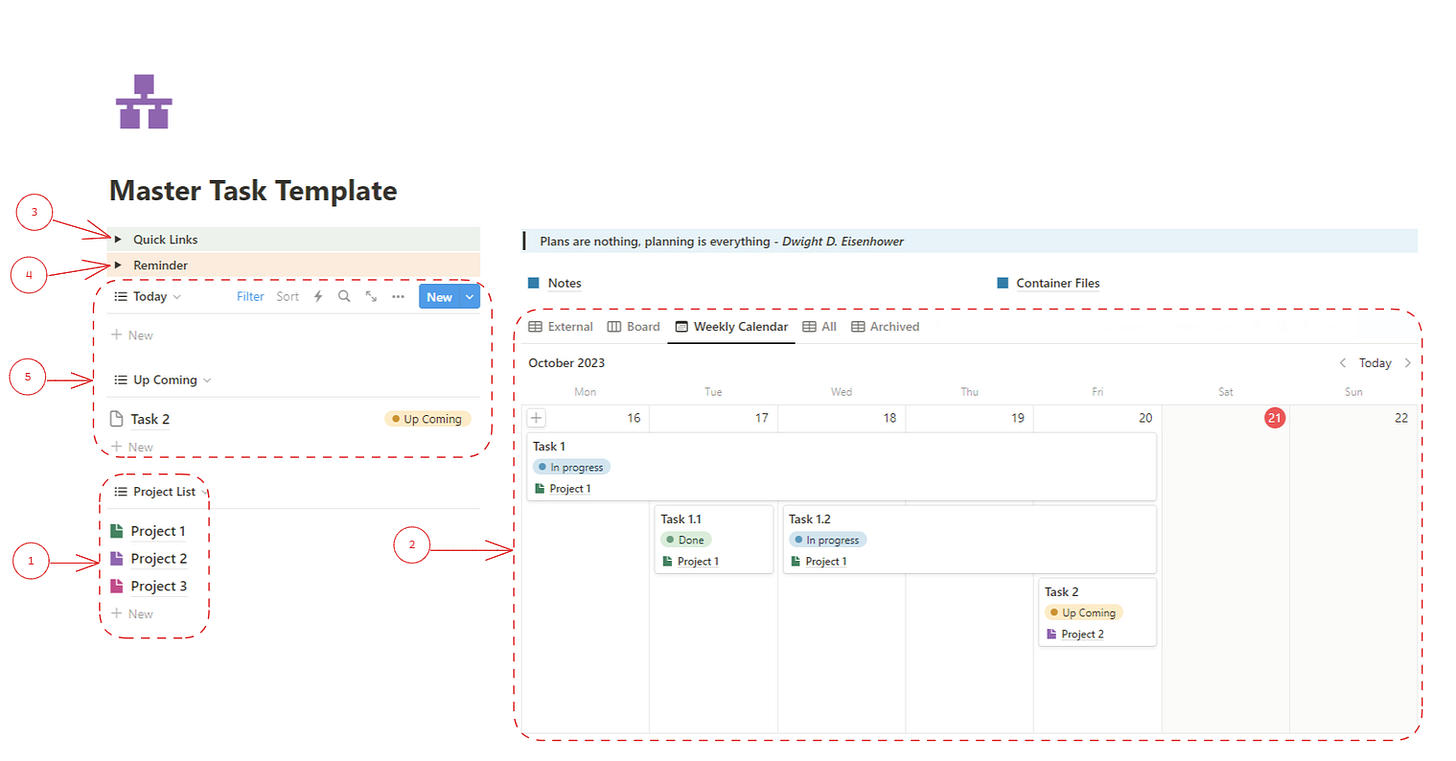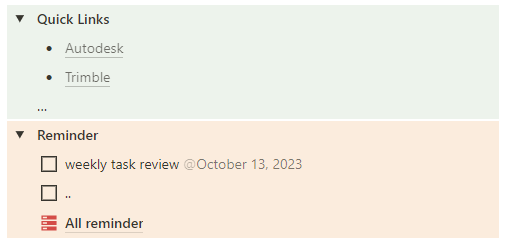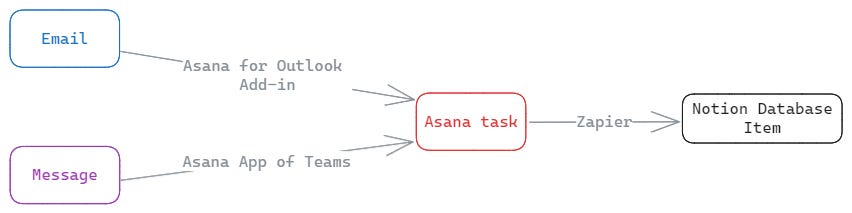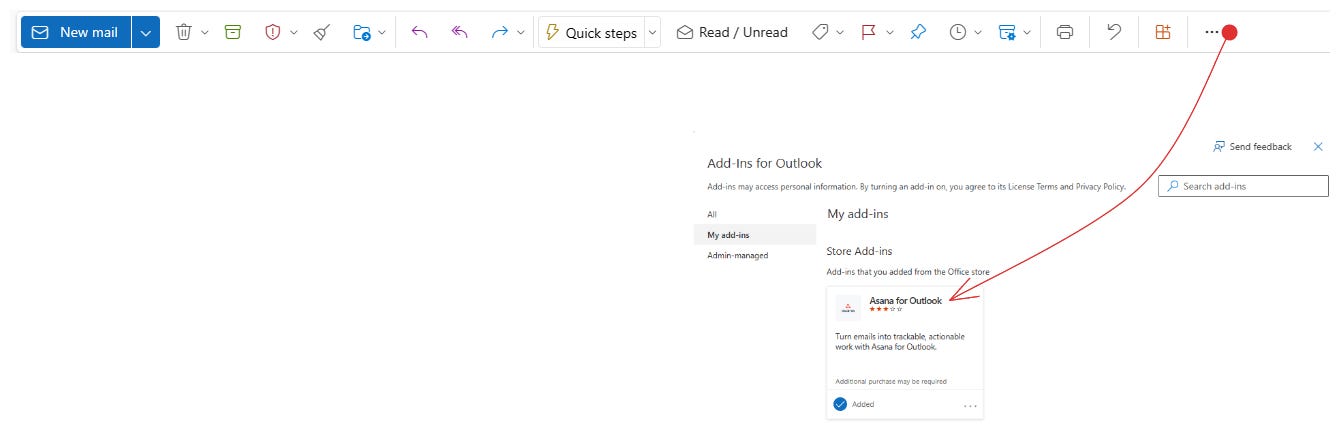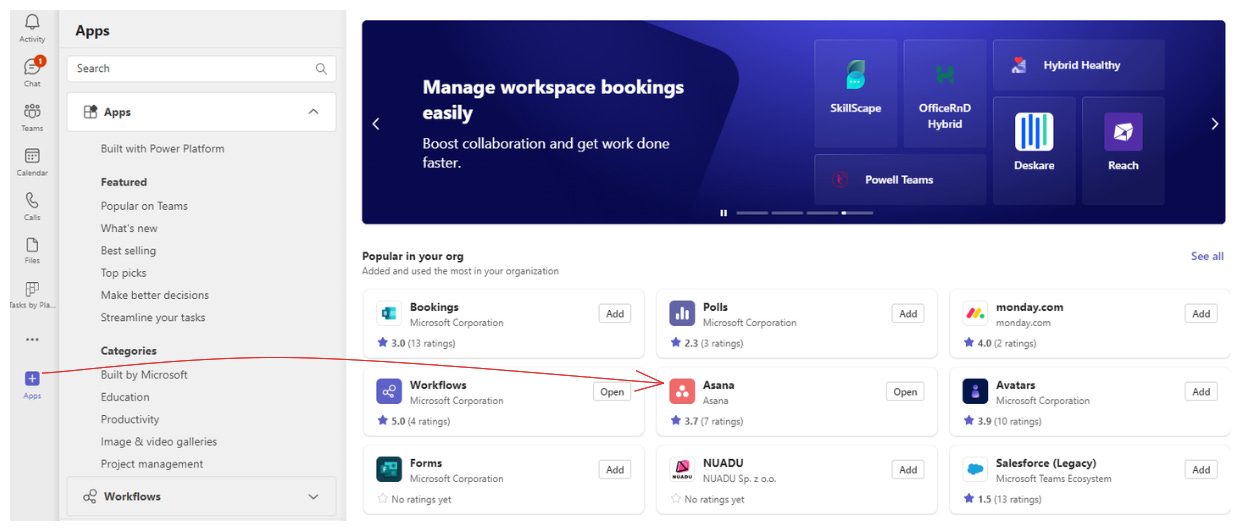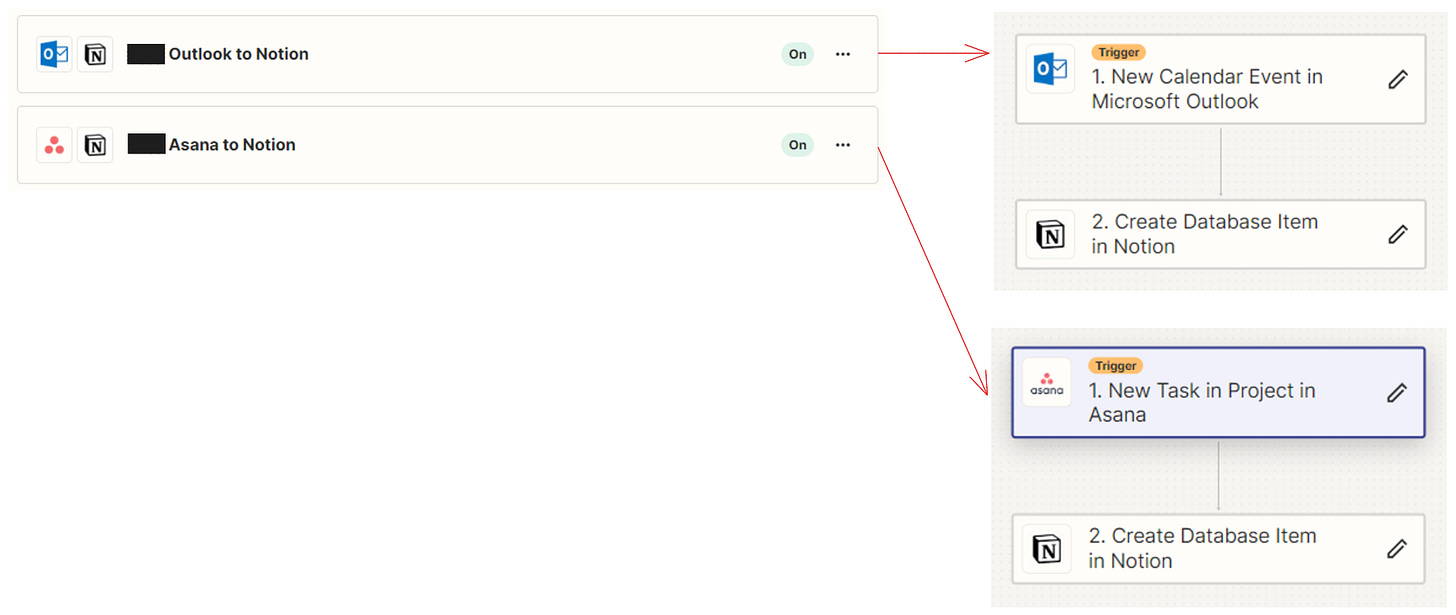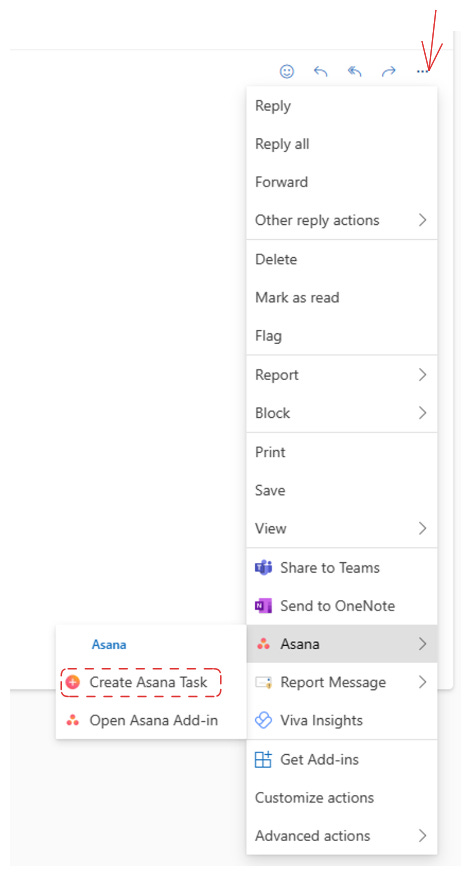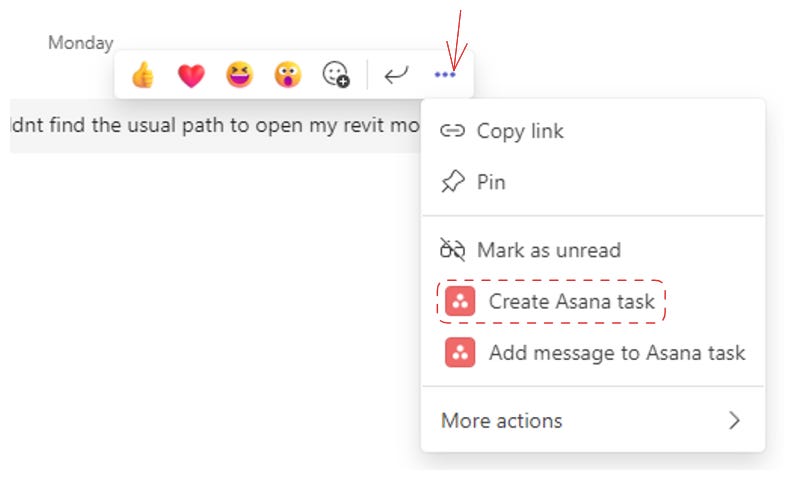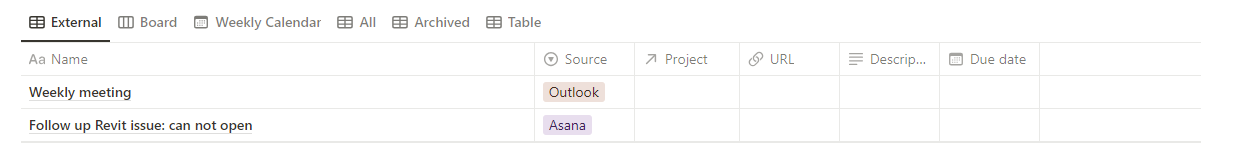How I manage my tasks with Notion.
Notion is widely recognized as one of the most robust note-taking apps available today. I've been using Notion for many years and am now a Notion Certified User. This is how I organize my tasks:
#1 Create a Notion dashboard that organizes all my tasks in one place.
Project List: the database contains all projects.
Detailed task database: it contains detailed task breakdown of each project.
Quick Links: list of websites that I frequently visit.
Reminder: list of reminders
Today and Up Coming: these are the linked views of the detailed task database, displaying tasks for today and upcoming days.
#2 Connect Outlook and Teams to Notion Database.
Outlook and Teams are well-known Microsoft tools that are used by all firms that use Office365 to manage email and team chat.
For my workflows, I seamlessly connect Outlook and Teams with Notion through Asana and Zapier, leveraging the following capabilities:
Automatically create a task (Notion database item) when a meeting is added to the Outlook Calendar.
Convert an email or message to a task (Notion database item).
The setup process includes the followings steps:
Install the Asana Add-in/App in Outlook and Teams:
In Outlook:
In Teams:
In Zapier, create two Zap as shown in the following image:
Once the setup finished, I can easily convert an email or message to a task (Notion database item):
In Outlook:
In Teams:
When a new Asana task is created, a corresponding task (Notion database item) is automatically created within seconds and appears in the External view. From here, I can reorganize the task by assigning a due date, adding tags, and including notes, among other actions.